How airflow works inside of a server
When it comes to servers, there are a few things you may already know, such as what a server is, where it should be kept (in a server room) and how it works – basically, a server needs airflow in order to keep it running.
But did you know how the airflow actually works?
Servers are a critical part of any business, and it’s important to understand them to keep things running smoothly.
In this article, we’ll take a look at how airflow works inside of a server. We will discuss why it is important, what you can do to optimize it, as well as touching on airflow in server racks, server rooms and data centers.
In the article:
[—ATOC—]
[—TAG:h2—]
How does airflow in a server work?
Server airflow works primarily through internal fans that create air pressure.
Internal motherboards and other parts within the server can pose a block to airflow but the fans are usually able to overcome this.
The pressure pushes the hot air out of the server and draws in cool air from outside.
By keeping the hot air moving out of the server, we can keep it running cooler and more efficiently.
Why is airflow important?
Airflow in a server is important for two reasons:
- It helps keep the server cool
- It helps to distribute the heat evenly.
As electronic components generate heat when they are in use, it is important for servers to have good airflow so that the hot air can be dissipated and the cold air can circulate.
When air doesn’t move, warm air rises and cold air falls. This can cause the hot air to become trapped at the top of the server, which can lead to overheating and cause server failure.
Airflow in server chassis and server racks
Servers need to be arranged in external structures to allow for proper airflow.
This is where server chassis and server racks come in.
In most cases, one server chassis is fit into a server rack and individual servers are put into the server chassis.
However, these arrangements can pose additional barriers for the internal server fans to overcome and if this additional resistance is too high the fans may not be able to overcome them.
To combat this, a server chassis cooling design that is commonly used is a cold-air-inlet.
It is an intake fan that brings in cold air from outside the server chassis, ensuring the server manages heat by keeping the internal components of the server cool in addition to the internal fan.
In server racks, there are two types of airflow:
Front-to-back
A front-to back, or front-to-rear rack, is the most common type of airflow in server racks. In this type, cooled air enters through the front of the server and the hot air is expelled out the back.
Back-to-front
In a back-to-front configuration, the cold air enters through the back of the server and the hot air is expelled out the front. This type of airflow is not as common, but can be useful in some situations.
What about airflow in server rooms or data centers?
The same principles of airflow that apply to individual servers, or server chassis in server racks, can also be applied to a server room or data center.
These bigger rooms, which often contain many servers, have additional mechanisms for airflow optimization, including a layout system of hot and cold aisles, which is based on the idea of keeping cold and warm air separate in contained aisles.
Powerful air conditioning units are also used to keep cool air circulating where it is desired.
Optimizing server airflow
Optimizing airflow in a server can be a challenge, but with little effort, you can help ensure that your server runs safely and efficiently.
Here are our five best tips for this:
1. Understand how your server is designed
To ensure that airflow is optimal, the first step is understanding the design of your server.
Some servers have multiple fans, while others rely on a single fan to move air around.
You need to be aware of the location of the intake and exhaust ports, and make sure that they are positioned so that the air can flow freely.
2. Check the fans
With the fans there are two main things to keep in mind:
- That there are enough fans installed in your unit
- That all of the fans are working properly
3. Keep the area free of obstructions
It’s important to keep the area around the server clean and free of obstructions.
Dust and other debris can clog up the vents and disrupt the airflow.
Make sure that there is enough space between the server and other objects nearby (such as the cabinets or walls).
4. Develop a thermal management plan
From here, you can develop a server thermal management plan, a critical step in managing heat and keeping your servers running smoothly.
It allows you to regulate the amount of heat that is dissipated from the server’s components.
5. Use blanking panels
Blanking panels are a great way to improve the airflow inside of your server.
They are simple, rectangular panels that fit into the empty spaces of the server rack.
This helps to create a more consistent airflow, which can be helpful in preventing overheating.
Understanding airflow in servers
It is important to understand the principles of airflow in servers because it is key to keeping components cool and running smoothly.
If air doesn’t move, warm air rises and cold air falls, which can cause the hot air to become trapped at the top of the server.
There are a number of ways to optimize airflow in a server by understanding how your server is designed, checking the fans, keeping the area free of obstructions, and developing a thermal management plan.
Find out more about how to manage the cables in your server racks or products to help you manage airflow in server rooms and data centers.