How to Maintain Your Data Center
In the world of IT, data centers are where the servers and network hardware live.
As our world becomes more connected, data centers are becoming more important, but also more complicated.
With this complexity, and so many different working parts, issues can arise easily.
The best way to prevent these major issues down the line is by having a data center maintenance plan in place.
This will help to ensure that all components are regularly checked and repaired as needed. And, if something does go wrong, you’ll be prepared to deal with it quickly and efficiently.
But, it can be difficult to know where to start with a maintenance plan, especially if you’re not familiar with the topic.
In this article, we will provide an overview of the basics of data center maintenance, and of the best practices you need to include in your regular routine.
In the article:
[—ATOC—]
[—TAG:h2—]
What is the importance of preventive maintenance?
Preventive maintenance (PM) is the practice of regularly scheduled inspections, repairs, and replacements of infrastructure and hardware with the goal of preventing failures, accidents, and downtime.
This should include checking for signs of damage and regular cleaning of all equipment (which we will go through in more detail shortly!).
It is important not to wait until big problems arise and by having this maintenance planned out, you can catch small problems before they turn into big ones.
Not only does preventive maintenance reduce the likelihood of major issues, it also increases your equipment lifetime, and the performance and reliability of your data center. In turn, this contributes to a reduction in operating and maintenance costs over time.
Checking equipment for wear and tear
As part of your preventive maintenance plan, you should regularly check all of your equipment for signs of wear and tear.
As well as the physical components, you should also check that your software is running optimally.
Replacing parts
As you check your equipment, if you notice irreparable signs of damage or age, you should find replacement parts immediately. This will help prevent major equipment failure, reduce unplanned downtime and unplanned power outages.
Choosing the right parts
When it comes to replacing your parts, it’s important to choose the right ones. You want to make sure that you select parts that will last and are compatible with your other equipment. You also want to make sure that you get the best deal possible on replacement parts.
If you are looking for a replacement part that may work for you, see your range of products.
How to keep data centers clean and organized
Keeping your data center clean and organized is another important part of maintenance.
Keep the floors clean and tidy
Keeping the floor clean is an important task as dust can cause problems with your electrical systems and equipment. It can also lead to overheating and a decrease in air quality.
It is recommended you clean your floor at least 4 times a year, however more frequent cleaning is perfectly fine.
There are a few things you can do to make floor cleaning easier:
- Use a vacuum cleaner to remove any dust and dirt
- Then use a damp mop (carefully) to remove any further dirt or stains that were not removed by vacuuming
- Try not to use a dustpan and broom to sweep as this can shift particles from the floor to the air and cause equipment damage.
- Ensure that any cleaning chemicals are safe for data center use
- Consider using an external company with experience cleaning data centers occasionally
Don’t forget about your raised floors
A raised floor is a common feature used to increase data center cooling efficiency and keep cables and wiring organized. This is a place that may be easy to forget, however is one of the places dust can most easily accumulate. Here, a vacuum, or clean wipes are preferred to a mop.
To clean this properly, you will have to remove the raised floor tiles and clean the floor underneath.
Clean storage equipment and hardware
Like on the floor, dust and dirt can easily accumulate within any nooks and crannies of your equipment or hardware.
This should also be regularly cleaned, at least 4 times a year. To make things easier, you can schedule both the cleaning of your floors, and equipment at the same time.
Many similar ideas apply for cleaning equipment as for cleaning the floor.
Tips for cleaning equipment and hardware
- Use a damp, clean disposable wipe to avoid outside contamination
- Clean and wipe cabinet doors, both inside and out and the cabinet floor
- Clean and wipe other surfaces such as racks
- If there are difficult places to reach, use a vacuum
- Check any cleaning chemicals used are approved for use in data centers
Organize data cables
Last but not least, you should organize data cables. Hopefully any damaged cables were replaced as part of your equipment wear and tear check, but if not be sure to replace them when carrying out your organization. Then make sure there are no tangles.
If you have not already implemented cable organizing equipment, such as cable management sleeves or cable ties, this is highly recommended. These ensure cables stay free of tangles and are easy to manage. Overtime, tangles can cause excess damage to data cables which you want to avoid.
Monitoring power and cooling systems
Another consideration is monitoring the power and cooling systems.
Having a data center design with complicated systems can increase the risk of failure. It is important to schedule regular maintenance and take extra care to keep this running optimally and ensure your equipment is kept cool.
One way to monitor the power and cooling systems is by checking the temperature levels. You want to make sure that all of your equipment stays within the recommended range. If you notice any temperatures outside of this, you should perform extra checks to determine the source of the issue and call third party maintenance if necessary.
You should also monitor the status of your servers and networking equipment. This will help you catch any potential problems before they cause an issue.
Tracking and recording techniques
As part of your maintenance plan, you should also track and record all of your activities. This will ensure the data center manager has a maintenance history and knows what has been done and when it was done. Again, this can help you address potential issues and may allow you to identify chronic equipment problems,
Computerized maintenance management systems, or preventive maintenance software, are useful to allow the data center managers or data center technicians to track the maintenance work and costs in one. This can be useful for increasing the efficiency of maintenance for your data center facilities.
There are a few different ways to track your maintenance:
Maintenance logbook
A maintenance logbook is easy to use and can be customized to fit your needs. You can include information about the date, time, and type of maintenance performed. You can also include notes about the equipment or systems that were affected.
Cloud-based systems
Cloud-based systems are also a great way to track and record your data center maintenance activities. They allow you to store data and access it from anywhere, making it safe and easy to keep track of your maintenance history.
Performing routine backups
As part of performing preventive maintenance, you should carry out routine backups of all your data. This will ensure that you can restore any lost or corrupted data if something goes wrong.
There are a few different ways to backup your data.
Local backups
You can back up your data locally, on an external drive or server. Local backups are the most convenient, as they’re stored right on your own computer. They’re easy to access and can be done quickly and easily. However, they’re also more vulnerable to data loss or corruption.
Remote backups
You can also use a remote backup, stored on the cloud. Remote backups are stored off-site, so they’re not as susceptible to damage or loss. However, they can be slower and more difficult to access.
Data center maintenance
Data centers are one of the most critical systems in any company.
While maintenance can seem like a daunting task, by following these simple tips and using the right tools you can know what steps to take to keep everything running smoothly.
Here we’ve outlined some key ideas including preventive maintenance, equipment checks, ensuring cleanliness, tracking and recording your activities, and performing routine backups.
For more information about data centers, or data center cooling, visit our info hub where you can find all the information you need.